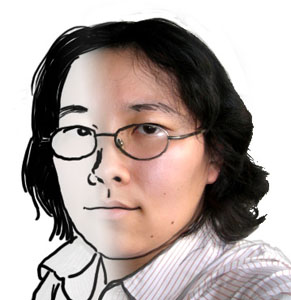
basics
resume
about
journal
photos
comics
comics
commissions
how-to
websites
anime
Chinese
China Comic
Sixteen Comic
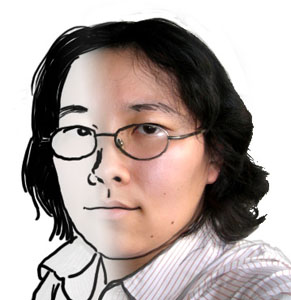 |
| About Me
basics resume |
| Travel
about journal photos comics |
| Art
comics commissions how-to |
| Miscellaneous
websites anime Chinese |
| Buy
China Comic Sixteen Comic |
Here are the options I’ve explored, from cheapest to most expensive:

Used Intuos 6x8 Graphics Tablet: $30-80
Okay, so you can go to wacom.com and get a 4x6″ Intuos Pen for $80, but why do that when you can get a used Intuos 2 or Intuos 3 that’s twice the surface area (6x8″) on Ebay for about half the price? Seriously, go to Ebay, type in “Intuos 6x8″, and browse the selection. When I need to draw stuff on my home computer, I *still* plug in the used Intuos 1 that I bought off eBay in 2004. And it still works! :D
Pros: cheap, plugs into any computer, you can use it with any drawing program, and WACOM is very good at keeping up-to-date with their drivers
Cons: I have very bad drawing posture, and my back starts hurting after about 2 hours. Also you have to lug the board around and plug it in.
———-
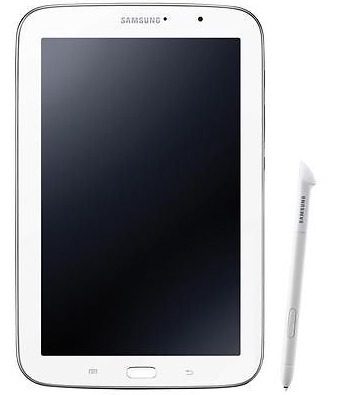
Samsung Galaxy Note 8 Tablet: $150 - $200
I draw all of my fan-comics using this. It’s got a touch-sensitive pen that slots into its own special pen bay in the lower right hand corner. I love it because it’s super-portable, PLUS it’s a full-functional Android tablet, meaning that I can also play Candy Crush and read my Kindle books on it. It’s $150-200 on eBay, which is pretty rad. I use Sketchbook Pro for drawing, and I made a tutorial here.
Pros: portable, android tablet
Cons: The drawing apps available for Android aren’t as full-featured as Photoshop or other desktop software. They’re only $5 or so, but they’re limited in # of layers and image size.
———-
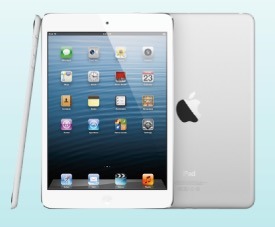
Intuos Creative Stylus for iPad 3/4/Mini: $80
So technically this is cheaper than the Note 8, but you need to already have an iPad 3, 4, or Mini, which costs you $300+, so… yeah. I don’t own any iPads, so I don’t have personal experience with it. I’ve seen other artists do cool stuff with it, though. Plus it’s WACOM, so you can’t really go wrong.
Pros: cheap if you already have the right iPad
Cons: Still limited by the iPad App Store. I hear Procreate is pretty good? I’ve also used Sketches and enjoyed it.
——-

Tablet PCs: Surface Pro or Lenovo Yoga: $900-$1200
So there used to be so many tablet laptops with pen sensitivity, but now it’s mostly touch-sensitivity. But I recently got a Surface Pro 3, which I’ve been enjoying, and my husband uses a customized Lenovo Yoga that he ordered off of their website. If you’re in the market for a laptop anyway, I think it’s worth adding the $300 to the sticker price to get a screen that’s pressure-sensitive, because drawing on it feels super natural.
Pros: full-functional laptop, nice screen size
Cons: much expense. The Surface Pro can still feel more like a tablet than a laptop, but that’s mostly because it’s top-heavy.
———
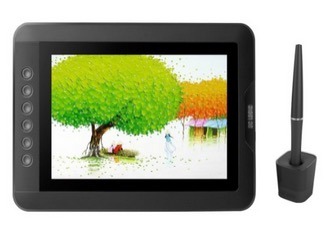
WACOM Cintiq or Yiynovas: $400-$3000
I don’t have one of these because, wow, expensive. But if you want to draw on a monitor/screen that is custom-designed for professional artists, AND be able to plug that monitor in to any computer or laptop, either the Cintiq or the Yiynova is the way to go. Yiynovas are basically the half-price alternatives to Cintiqs.
Pros: You feel like you’ve hit the big leagues, wow all the sensitivity feels so good!
Cons: expense? The smaller ones you can haul around, but the big ones are basically locked to your table.
Anyway, that pretty much concludes the HARDWARE section. Next:
There’s a lot of programs out there, but they mostly fall into 3 categories: painting-focused (stuff with minimalist interface and strong brush engines, but might not have the lasso tool), Photoshop-inspired (strong photo-manip tools, but might not have good drawing interface), and Japanese-origin (complex interfaces, but targeted towards illustration and comics).
I’ve tried to hit the big ones and the ones that I use, although I know people who swear by Krita or ArtRage or whatever.
PaintTool SAI: Free for PC
I haven’t used it, but so many fan artists and illustrators swear by it, plus it’s free for PC? It doesn’t seem to have many good comicking tools, though.
Pros: Free, full-featured
Cons: It’s Japanese, so the interface — good luck, man. Also: PC only.
———
Photoshop: $sketchy-infinity????
Oh, Photoshop — there’s a reason it’s industry standard, but I also don’t feel comfortable with the monthly tithing system that is Photoshop CC. So I *ahem* use Photoshop CS4. You actually don’t need much of its functionality for comics, but it’s good for a lot of other stuff. Like… photo manips, rudimentary animation, etc.
Pros: It’s Photoshop.
Cons: Ugh giving money to Adobe. Also: it might be me not using the newer PS, but switching brushes on PS is a bitch.
————
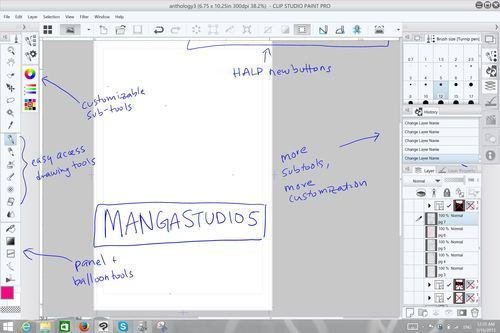
MangaStudio Pro: $50 for PC/Mac
This is designed more doing comics, so there’s a TON of tools for word balloons, dialogue text, panel frames, etc. Plus it has most of the Photoshop functionality that I every use, such as advanced layer options (masking, Overlay layers, layer groups, etc), and color tweaking (Hue/Saturation, Curves, etc). The internet-download version is called ClipStudio for some reason.
Pros: full-featured, powerful comicking tools. Photoshop-level power at a pittance. Great brush engine.
Cons: translated from Japanese, so figuring out the interface is a bitch. But I think ultimately worth it — I’ve finally got the interface customized to mostly suit my needs. Also: there’s a really big difference between MangaStudio 4 and 5, and it’s hard to find tutorials for MS5. And personally, the brush engine is waaay to complicated for me — I actually prefer the simpler one of Sketchbook Pro.
————
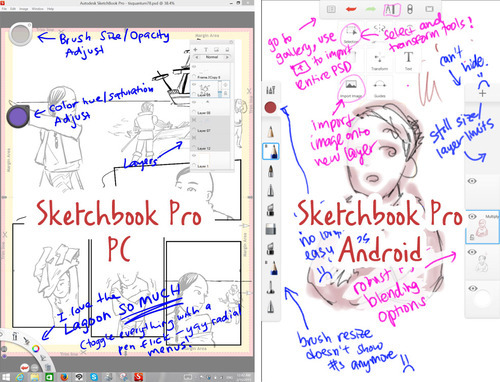
Sketchbook Pro: $5 on Android/iOS, $60 on PC/Mac
I really like the clean, intuitive interface and the customizable Lagoon on the PC! I feel like the Lagoon and the Brush Pucks deserves its own post, so I’ll save it for that. It’s also nice that it’s cross-platform. It has rudimentary layer options, and basic text/ruler features.
Pros: nice interface, not too expensive.
Cons: Not as robust as Photoshop or MangaStudio in terms of layers, export options, etc. It’s decent at a lot of things, but not superb at anything. Also, Autodesk is also moving to a subscription model. :-/